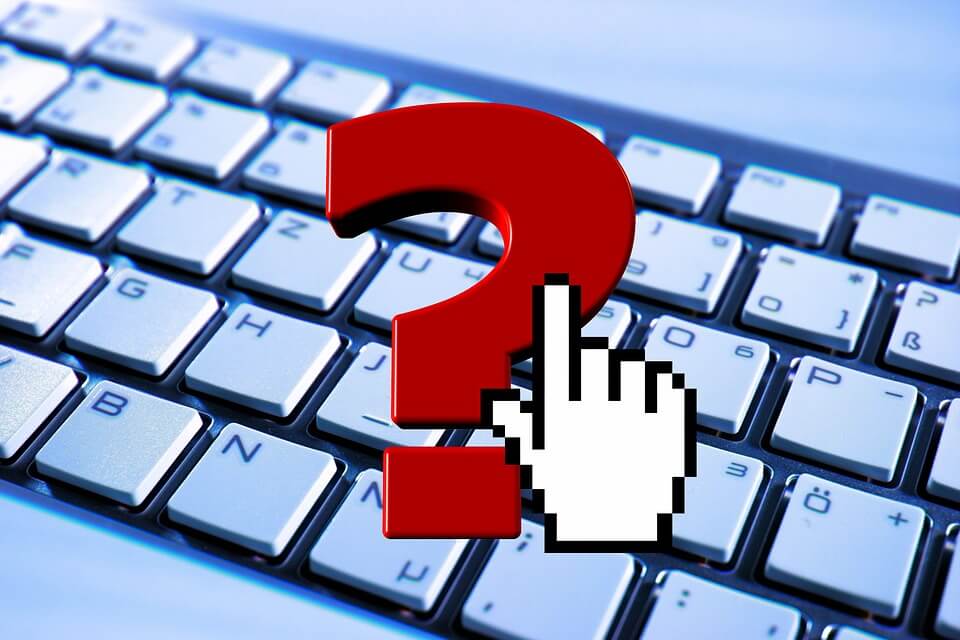The developer of RegCleaner, jv16 PowerTools, Uninstalr, WinFindr, Startup Timer, ScreenshotX, System Examiner and Windows Update Fixer.
Here is our system administrator checklist
In today’s world, where almost everything we do is done through the Internet, having one of our computers run slow is nearly a catastrophe.
Work, payments, essays, research, gaming, and even shopping is commonly done through PCs on a regular basis. Needless to say, their slowdown can have severe real-world consequences. It will keep us from checking our bank accounts, communicating with others during a crisis and so on.
It’s easy to see the need to have our computers running as best as they can and to shut down anything that might trigger lagging or crashes.
But the best way to eliminate speed issues in a computer isn’t by treating the symptoms, but by identifying the underlying issue that’s causing these problems in performance.
To help you administrate either your computer or a series of machines (like a work network), we’ve compiled a list of the common factors that might make computers run slow. This way you can possibly identify and fix the issue without losing too much of your time. It will also help you make the most out of your day by increasing the free time you’ll have on your hands.
To help as many people as possible, we’ll evaluate what causes a computer slowdown in general. We especially look for what might be slowing your system while you browse through the Internet, play video games, or even record videos or songs.
Let’s jump in:
1. Computer Viruses
Let’s start with the obvious one and the one we’re the most accustomed to seeing.
Viruses and other malware are programs made for the sole purpose to access your computer remotely or, depending on the malware, they also perform or trigger a set of actions that usually hinder the computer’s performance or steals information.
Thus, viruses are usually among the top quoted reasons that make computers run slow. Especially those viruses that mess with your browser to open up advertisements.
How to fix it?
Run an antivirus scan and eliminate the virus.
2. Antivirus Program(s) Running in the Background
On the other end of the spectrum, we have your antivirus which may be running scans without you knowing it. Antiviruses are often programmed to scan for viruses periodically in the background. And, since the antivirus scans run in the background, without necessarily opening a new window, you might not notice. This action usually takes away a lot of processing power and performance.
How to fix it?
Open up your antivirus’ settings and program it to scan the PC whenever you’re not using the computer.
3. Too Many Open Browser Tabs
Having several tabs running in your browser, especially those that keep refreshing like live streams, are a burden to your browser and your computer in general.
Internet browsers usually take away a lot of processing power, which makes computers run slow. Each tab takes away a bit of RAM. This is worsened by the number of tabs you have open. So, your memory won’t be able to handle the resources demanded.
How to fix it?
Close some tabs. Alternatively, if some of them are too precious to close, you can bookmark them before closing them. Moreover, you can use One-Tab to compile all of them into just one tab.
4. Saturated or Obsolete DNS
If what’s slowing down is just your internet connection, then the issue might be the DNS servers that the PC uses to access the internet.
You see, DNS servers are a sort of “translators” that process the addresses in websites, so that your IP address can access them and show them on your browser. Since DNS are used by a lot of people, they can get saturated and then slow down.
How to fix it?
If you see that your computer isn’t running slow, but the internet does, it might be because of the DNS servers. Change them for better DNS providers like Google or OpenDNS.
5. Too Many Browser Add-Ons
Usually bundled with free software downloads, add-ons come in the form of extra search bars, and many new features are shown under (or around) your browsers’ address bar.
How to fix it?
Simply eliminate or disable them from your browser’s settings.
6. Too Many Programs Open
Each program you open needs some of your RAM to function. Unfortunately, your computer also needs that RAM to perform smoothly.
Very often, people forget to close programs they’re not using, and end up with a lot of RAM wasted on minimised programs.
Let’s not forget about programs that initialise along with the computer, which means they turn on along with it. These programs can go unnoticed, and make computers run slow when you add in the other programs you’ll use.
How to fix it?
Close them. That’s it. Make sure you close any programs you’re not using.
And for those programs that boot up with Windows like uTorrent and MEGA, you can close them by right-clicking them on your hidden icons menu. That is the tiny arrow that opens up a menu next to the internet connection icon. Choose “exit”, “close”, or whatever option they give you to stop running them. Or even better, open their settings menu and set them to not start along with your PC.
7. Programs Running in the Background
Like antiviruses, some programs tend to close themselves and run in the background, even if it seems like you closed their window.
To see them, open up your task manager and access the CPU or “Processes” tab in it. If you identify a program that is running and taking away a lot of RAM , but it doesn’t show on your desktop or tab at the bottom of it, then it’s running in the background.
How to fix it?
Just click it (or right-click it) and choose “end process”. If you can’t identify the process or are afraid of ending an important one, you can also restart your computer.
8. Overheating PC
If you see your PC suddenly running slower than yesterday, then it might have collected dust on its fan, and it’s overheating.
Overheating is another prevalent cause for which PCs slow down. This is particularly the case when running demanding programs such as video games.
How to fix it?
Overheating means one thing: it’s time to clean your computer. If that fails, then you might need to replace the fan or another part.
9. Obsolete Parts
This might be the issue especially if the computer slows down while playing video games or using recording programs, such as audio or video editing software. An old sound card, video card, HDD or RAM, is usually what makes computers run slow.
That is because more advanced programs require more advanced system specs, such as: more powerful RAM, sound card or video cards. It could be because they take more HDD space than what you have to spare. And so, less powerful hardware tends to overload and malfunction, causing lagging, frame drops, or distorted audio.
How to fix it?
Either look for online guides on how to use your programs with the minimal setups (in the case of video games), use lower-end programs, or save up to replace the failing part.